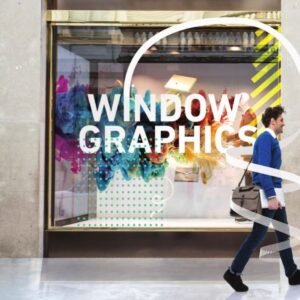Coroplast Signs & Yard Signs
$20.70 – $89,992.95
| Paper Type |
8mm Coroplast |
||||||||||||||||||||
| Coating |
No Coating |
||||||||||||||||||||
| Color |
Full color CMYK: 1 sided (4/0), or 2 sided (4/4) |
||||||||||||||||||||
| Quantities |
Ranges from 1 to 200 |
||||||||||||||||||||
| Sizes |
|
||||||||||||||||||||
| Finishing |
Cut to size. H Stands and grommets are optional. |
||||||||||||||||||||
| File Type |
Print Ready PDF file |
||||||||||||||||||||
| Special Instructions |
Please note we do NOT sell H-Stands for 8 mm coroplast. If the H Stand Compatible option is not selected, your order may be produced with either vertical or horizontal flutes. We cannot guarantee horizontal flutes. Items that are H Stand Compatible have vertical flutes that facilitate H-Stands into the signs. If the H Stand Compatible option is not selected, your may be produced with either vertical or horizontal flutes (* unfortunately we cannot guarantee that you will get horizontal flutes. IF this is required please email us first before placing your order to confirm if it can be accommodated.) If you are using directional arrows on your signs. Your file should be 2 pages with each arrow pointing in the opposite direction Grommets: Please Note: Though very rare, we may print your signs at 99.4% of the original size to ensure that we are able to include cut marks for proper finishing and trimming. We may also remove bleed. |

Step 1
Ensure the file matches the product's required dimensions. Ensure that the artwork is created in CMYK 300 dpi with 1/16 inch bleeds on all sides.
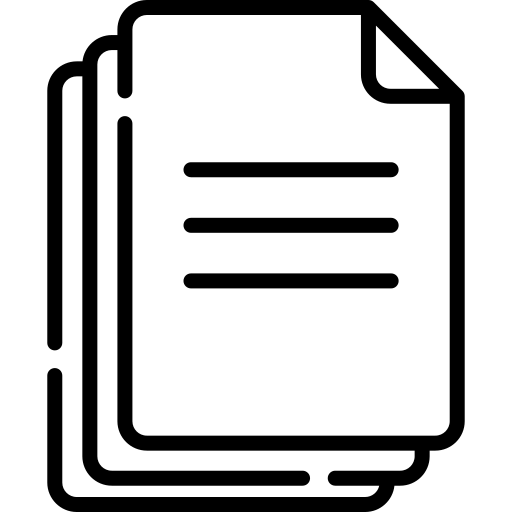
Step 2
Make sure that all images are embedded, and that all the text is outlined.

Step 3
Export all files into PDF format with bleeds.
How to set up multi-page files properly
How to set up proper orientation for your files
File Orientation refers to the orientation of the artwork files submitted. Ensure that they are submitted to back up properly to produce the intended result.
Flat Artwork (Postcards, Flyers etc.)
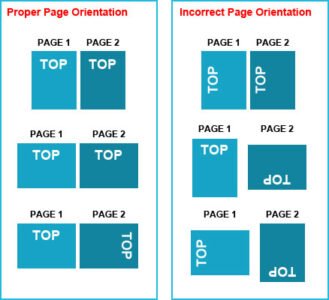
Flat Artwork (Postcards, Flyers etc.)
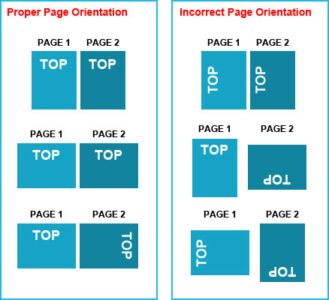
Learn how to set up your files the right way.
General File Preparation Guidelines
- Download our guides to ensure a more optimal print result.
- Be sure to DELETE any hidden layers that are not intended to print (ie: setup guide layers or other hidden artwork layers) to ensure no risk of them appearing on the final print.
- Each job (including multiple paged projects) must be submitted as a single PDF file. Ensure that all pages are the same size.
- Files must be submitted with proper orientation to ensure proper back up.
- It is best to try to avoid using borders in your design. If a border is too close to the trim, the trim may be slightly off-center.
- File must consist of 1/8″ bleed and all important art and text must be within the safety margin.
- Ensure that your PDF is high res and that all images are CMYK at 300 DPI.
- Black type should have the following values: C0, M0, Y0, K100.
- Embed or outline all fonts.
- For best colour results, supply a CMYK only files.